
Do you ever wonder why your computer programs don’t always work perfectly the first time you write them? It’s because computers are very precise, and even the smallest mistake can cause them to behave strangely or not work at all. That’s where debugging comes in. At Lensoft, we understand the critical role that debugging plays in ensuring that software operates seamlessly, free from errors, glitches, and unexpected issues. Let’s explore what debugging is and why it’s essential in the world of programming.
What is debugging?
Debugging is the process of finding and fixing errors, defects, or issues in computer programs or software. These errors, often referred to as “bugs,” can cause a program to behave incorrectly or unexpectedly. Debugging is an essential part of the software development cycle, as it helps ensure that programs work as intended and are free from issues that could impact their functionality or performance.
Debugging typically involves the following steps:
1. Identifying the Problem
This step involves recognizing that something is not working as expected in the software. It could be a malfunctioning feature, unexpected behavior, or an error message that appears. The goal here is to understand what the problem is and its symptoms, such as when and how it occurs. This might involve talking to users or testers who have encountered the issue, examining logs or error reports, or simply observing the software’s behavior closely.
Once the problem is identified, you can move on to the subsequent steps of debugging, which involve isolating, examining, and ultimately fixing the issue. Identifying the problem correctly is crucial because it sets the direction for the entire debugging process, allowing you to focus your efforts on the specific area of the code that needs attention.
2. Reproducing the Issue

Reproducing the issue means deliberately causing the problem to occur under controlled conditions. This involves:
- Recreating the same circumstances or inputs that triggered the problem initially.
- Using the same software configuration and environment where the issue occurred.
- Following the same sequence of actions or inputs that led to the problem.
Reproducing the issue serves several purposes:
- Verification: It ensures that you have indeed identified the correct problem and that it wasn’t a one-time occurrence or a misunderstanding.
- Isolation: By isolating the conditions that lead to the problem, you can narrow down the scope of your investigation and focus on the relevant parts of the code.
- Testing: Reproducing the issue allows you to test potential solutions or changes in a controlled environment to see if they resolve the problem without introducing new issues.
Keep in mind that not all issues are easy to reproduce, and some may only occur sporadically. In such cases, thorough documentation of the conditions under which the problem occurs can be invaluable. Reproducing the issue effectively is a critical step in the debugging process, as it sets the stage for analyzing and ultimately solving the problem.
3. Isolating the Bug

After identifying and reproducing the issue, the next crucial step in the debugging process is isolating the bug. Isolating the bug involves narrowing down the root cause of the problem within the code. Here’s a detailed look at this step:
To isolate the bug means to pinpoint the exact location in the code where the issue originates. This step involves several actions:
- Code Inspection: Examine the code related to the issue. Carefully review the relevant functions, methods, or sections of code to identify potential errors or unexpected behavior.
- Use Debugging Tools: Utilize debugging tools and techniques to help pinpoint the bug. Debuggers can help you pause the program’s execution at specific points, inspect variables, and trace the flow of the program step by step.
- Divide and Conquer: If the codebase is extensive, you may need to employ a divide-and-conquer strategy. This involves systematically disabling or isolating parts of the code to narrow down the source of the problem. By gradually reducing the scope, you can zero in on the problematic area.
- Check Dependencies: Investigate any external libraries, APIs, or data sources that the code relies on. Sometimes, the issue may not be in your code but in how it interacts with external components.
- Reproduce the Issue Selectively: Reproduce the problem with various inputs or scenarios to confirm that the identified code segment consistently triggers the issue.
The goal of isolating the bug is to identify the specific lines of code or logic responsible for the problem. This precision is essential because it helps you avoid making unnecessary changes to the entire codebase, making debugging more efficient and reducing the risk of introducing new issues. Once the bug is isolated, you can move on to the next step: examining the code to understand the nature of the issue.
4. Examining the Code

The fourth step in the debugging process is examining the code. After isolating the bug, it’s crucial to analyze the code in the identified area to understand what’s causing the problem. Here’s a closer look at this step.
Examining the code involves a thorough inspection of the portion of the code where the bug has been isolated. This step includes:
- Code Review: Carefully read through the lines of code surrounding the bug. Look for any syntax errors, logical mistakes, or unexpected behavior. Pay attention to variables, conditions, and data flows.
- Variable Inspection: Check the values of variables in the affected code segment. Ensure that they contain the expected data and are being manipulated correctly. Variables with unexpected values are often the source of bugs.
- Trace Execution: Use debugging tools to trace the execution of the code step by step. This allows you to see how the program behaves and identify the exact point where it deviates from the expected path.
- Error Messages: Review any error messages or exceptions generated by the code. These messages often provide valuable information about what went wrong and where the issue occurred.
- Documentation: Refer to comments, documentation, or coding standards to ensure that the code is following the intended design and logic.
- Consider Edge Cases: Think about how the code might behave in various edge cases or unusual scenarios. Sometimes, bugs only manifest under specific conditions.
The goal of examining the code is to gain a deep understanding of the bug’s nature and its underlying causes. By thoroughly reviewing the code, you can formulate a strategy for fixing the problem effectively. This understanding also helps prevent similar issues from arising in the future by identifying potential areas for improvement in your codebase. Once you’ve analyzed the code, you can proceed to the next step: fixing the bug.
5. Fixing the bug
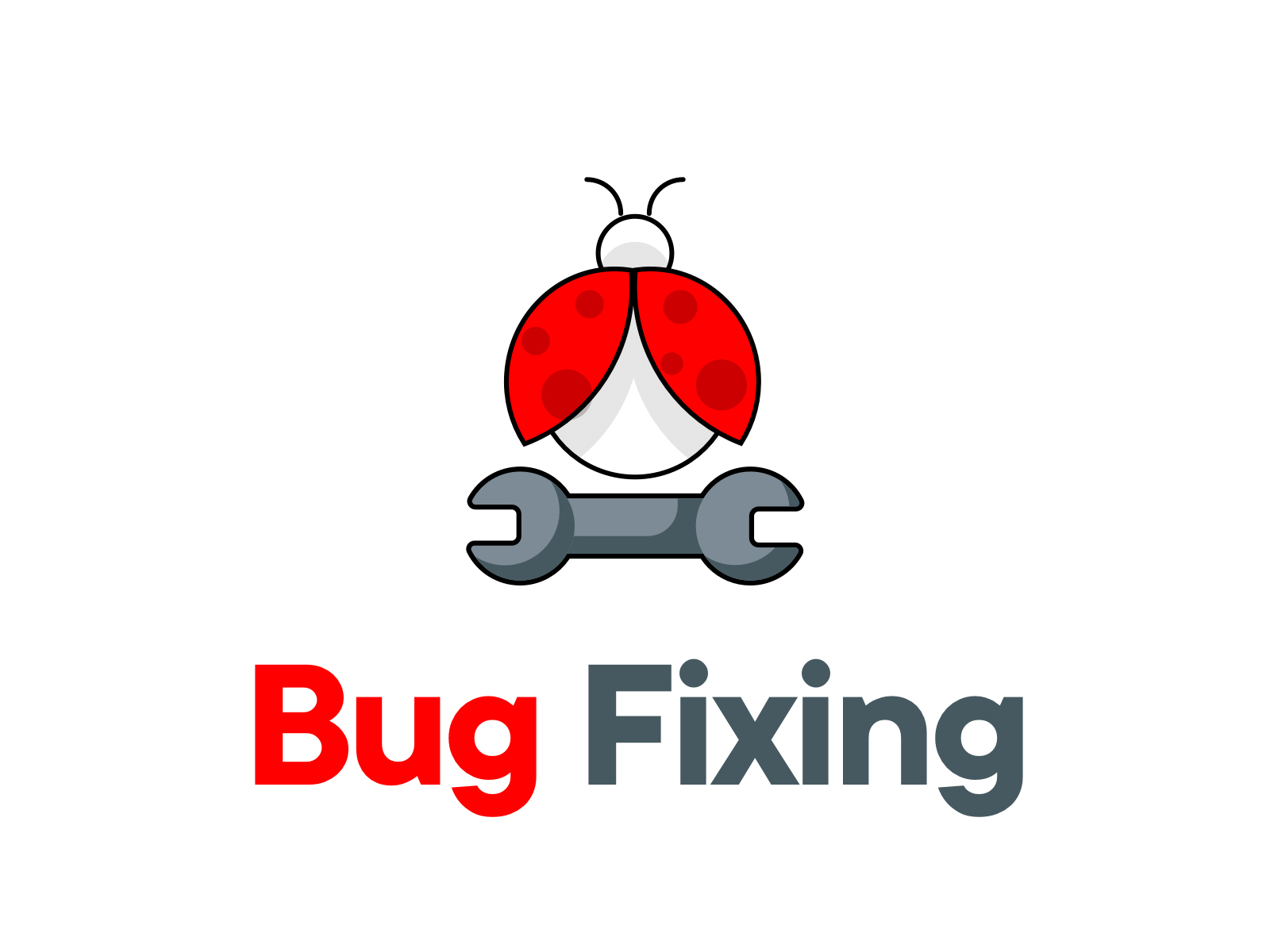
The fifth step in the debugging process is fixing the bug. Once you’ve identified, reproduced, and isolated the issue, it’s time to make the necessary changes to the code to resolve the problem. Here’s a detailed look at this crucial which involves making code modifications or adjustments to address the issue. Here’s how you can go about it:
- Implement the Solution: Based on your analysis of the code and the bug’s nature, implement the necessary changes. This may involve correcting syntax errors, adjusting logic, updating variable values, or rewriting specific code sections.
- Test the Fix: After implementing the solution, thoroughly test the code to ensure that the problem has been resolved. Test with various scenarios, inputs, and edge cases to verify that the bug no longer occurs and that the code continues to function correctly.
- Avoid Creating New Issues: Be cautious while making changes to the code. Ensure that your fix doesn’t introduce new bugs or unintended consequences. Testing is crucial at this stage to confirm that your fix doesn’t break other parts of the program.
- Documentation: Document the changes you’ve made to the code. This documentation helps future developers understand the context of the fix and why it was necessary. It also aids in tracking changes for version control and collaboration.
- Version Control: If you’re working on a team or using version control systems like Git, commit your changes with clear and concise commit messages. This helps maintain a history of code changes and facilitates collaboration.
- Consider Long-term Solutions: While fixing the immediate bug is essential, think about whether there are broader issues or design flaws that contributed to the bug. Addressing these concerns can prevent similar problems from arising in the future.
Remember that bug fixing is an iterative process. It may involve multiple rounds of testing and refinement to ensure that the fix works as intended and doesn’t create new problems. Additionally, it’s essential to communicate with team members or stakeholders to keep them informed about the progress of bug resolution.
Once you’ve confirmed that the bug is fixed, and your code is functioning correctly, you can move on to the final step: testing the entire application to ensure overall stability and reliability. Debugging is a critical skill in software development, as it helps maintain the quality and performance of software products.
6. Testing

The sixth and final step in the debugging process is testing. After you’ve identified, isolated, examined, and fixed the bug, it’s crucial to perform comprehensive testing to ensure that your software functions correctly and reliably. Testing is the process of systematically verifying that your code, including the bug fix, performs as expected and does not introduce new issues. This step includes various types of testing, such as:
- Unit Testing: Test individual functions or methods to ensure they produce the correct output for a given input. Unit tests help validate the behavior of small, isolated parts of your code.
- Integration Testing: Test how different parts of your code or software components work together. This ensures that your software functions cohesively as a whole.
- Regression Testing: Re-run existing tests and add new ones to confirm that the bug fix didn’t inadvertently introduce new bugs or break other parts of the code. It helps maintain overall code stability.
- User Acceptance Testing (UAT): If applicable, involve end-users or stakeholders in testing to verify that the software meets their requirements and expectations.
- Performance Testing: Assess the software’s performance under various conditions, such as heavy loads, to ensure it can handle real-world usage without degrading significantly.
- Security Testing: If security is a concern, test the software for vulnerabilities and weaknesses to protect against potential threats.
- Usability Testing: Evaluate the software’s user interface and overall user experience to ensure it is intuitive and user-friendly.
- Edge Case Testing: Test the software with extreme or uncommon inputs or scenarios to catch any unexpected behavior.
- Exploratory Testing: This involves ad-hoc testing where testers explore the software freely, attempting to uncover unexpected issues.
- Automated Testing: Implement automated tests, especially for recurring and critical test cases, to streamline the testing process and catch regressions quickly.
- Documentation Review: Review any documentation, user manuals, or help guides to ensure they accurately reflect the software’s behavior after the bug fix.
Testing is a continuous and iterative process. It’s not limited to the bug-fixing phase but should be part of your software development lifecycle. Thorough testing helps ensure that your software functions reliably, meets user expectations, and provides a positive user experience.
Once testing confirms that the software is free from the reported bug and other potential issues, you can consider the debugging process complete. However, it’s important to stay vigilant and monitor the software in the production environment to address any unforeseen issues that may arise over time. Debugging and testing are ongoing activities that contribute to the overall quality and reliability of your software.
Debugging Tools

Debugging is an essential part of software development, and there are various tools available to help developers identify and fix issues in their code efficiently. These tools aid in the debugging process by providing insights into the program’s behavior, allowing developers to inspect variables, step through code, and analyze error messages. Here are some common debugging tools:
- Integrated Development Environments (IDEs): Many modern IDEs come equipped with built-in debugging features that make the debugging process more accessible. Popular IDEs like Visual Studio Code, IntelliJ IDEA, and Eclipse offer debugging capabilities, including breakpoints, variable inspection, and step-by-step execution.
- Debuggers: Debuggers are standalone tools or components within an IDE that allow developers to control program execution, set breakpoints, and inspect the program’s state. They provide a comprehensive view of the code’s behavior during runtime. Some well-known debuggers include GDB (GNU Debugger), LLDB (Low-Level Debugger), and WinDbg.
- Print Statements: Sometimes, the simplest debugging tool is the use of print statements (also known as “printf debugging” in C/C++). Developers insert print statements into their code to output variable values, messages, or timestamps to the console or log files, helping them understand the program’s flow and identify issues.
- Logging Frameworks: Logging frameworks like Log4j, Logback, or Python’s logging module allow developers to record information, warnings, and errors during program execution. These logs can be invaluable for diagnosing issues in a production environment.
- Memory Debuggers: For tracking memory-related issues like leaks or invalid memory accesses, memory debuggers such as Valgrind (for C/C++) or tools like Java’s VisualVM can help identify and rectify memory-related bugs.
- Profiling Tools: Profilers help developers analyze a program’s performance, identifying bottlenecks, resource usage, and execution times of different functions or methods. Popular profiling tools include Perf (Linux), Instruments (macOS), and Visual Studio Profiler (Windows).
- Network Debugging Tools: When dealing with network-related issues, tools like Wireshark (for packet-level analysis), ngrok (for tunneling), or browser developer tools (for web applications) can help diagnose and resolve problems.
- Code Linters: Code linters like ESLint (for JavaScript) and Pylint (for Python) help identify code style violations and potential errors, improving code quality and reducing the likelihood of bugs.
- Error Tracking Services: Services like Sentry, Raygun, and Rollbar help developers monitor and track errors that occur in production applications. They provide detailed error reports, including stack traces and context, making it easier to reproduce and fix issues.
- IDE Plugins: Many programming languages and IDEs offer plugins and extensions that enhance debugging capabilities. For example, Chrome DevTools is an essential tool for debugging JavaScript in web applications.
- Container Orchestration Tools: For debugging distributed systems and containerized applications, tools like Kubernetes (with kubectl), Docker, and container orchestration platforms offer features for inspecting container logs and debugging in multi-container environments.
- Remote Debugging Tools: Some tools enable remote debugging, allowing developers to debug applications running on remote servers or devices. This is especially useful for debugging mobile apps, IoT devices, or cloud-based services.
The choice of debugging tool often depends on the programming language, development environment, and the nature of the problem. Proficiency in using these tools can significantly improve a developer’s ability to identify and resolve issues efficiently, leading to more reliable and robust software.
Final Thoughts
Finally, debugging is the essential process of hunting down and fixing glitches in computer programs. It’s akin to being a detective in the world of coding, where you uncover and resolve issues to ensure software runs smoothly. At Lensoft, we understand the vital role debugging plays in creating reliable and high-quality software. As your trusted partner in software development and debugging, we’re here to assist you in crafting software that works flawlessly. Debugging isn’t just a skill; it’s a commitment to excellence, and we’re dedicated to helping you achieve it.